How to Install Magisk Systemless Interface on Android
Hello Dealsnloot Readers,Google is making Android more secure every iteration making it difficult for the developers to gain root access on Android devices and alter system partitions. Systemless root is the latest thing in custom Android development which allows users to gain root access without altering system partition. So, you can enjoy OTA updates and other root-restricted apps even on rooted Android devices.Magisk is the new face of Systemless interface on Android which is aimed to make custom mods go systemless. It’s the brainchild of the XDA developer topjohnwu and is the short name for “Magic Mask” which aims to overcome the difficulties with Systemless mods. Once you install Magisk on your device, you can choose from many modules to go entirely systemless.So Hurry Grab This App To Root Your Android Mobile And Hide Your Root From Apps.
Magisk V/s SuperSu :-
Magisk does not touch any of you system files. That means it does not make any changes in System Partition i.e. it doesn’t add any file in system partition. SuperSu changes your system partition and add some files in system partion in order to obtain root access. So basically Magisk is a systemless root solution.
Advantages Of Magisk Root :-
As i said earlier, if you are rooted with Magisk you can run almost any app that can not run on a rooted phone.
• You can run Banking Apps.
• You can play Pokemon Go
• You can use Snapchat.
• You can Install OTA updates .
• Install Systemless Xposed
• Bypass Safetynet/ Android Pay
Features
100% fully open source and easy to build!
Magic Mount:
Allow you to do any system (vendor) modification without actually tampering the partitions.
Anything can be loaded with Magisk systemless-ly!
MagiskSU: Open Source Root Solution
Root your device with MagiskSU, based on phh’s Superuser, which is based on CM Superuser.
Magisk Manager:
MagiskSU Root Management, Upgrade Magisk in-app,
Manage, Upgrade, Download, Install Magisk Modules from the community driven online Magisk Module Repo.
Magisk Hide:
Hide Magisk from detection, mainly targeting Google’s Safety Net
Reset prop:
Allow you to do any modifications to system props (build.prop), including read-only props.
It is also used along with magiskhide for tricking various device states
Multiple Entry Points:
Provide several entry points to developers, reliably pausing the boot process before everything is done.
Include post-fs (cache) mode, which happens even earlier than data is mounted (used to replace Boot Animation etc.)
Standard Stuffs:
Remove dm-verity, force encrypt, unlock partitions blocks to support remount to rw
How To Install Magisk And Root All Android Device :-
1st Method :-
2) Save The File In Your SD Card And Reboot To Custom Recovery (TWRP)
3) Tap the Install button on TWRP main screen » select Magisk.zip file » and Swipe to confirm flashing the file.
2nd Method :-
Via Magisk Manager (Only support v14.0+):This method does not need root, and also does not require a custom recovery.
1) Download Magisk Manager – Click Here
2) Open Magisk Manager and swipe from left to open navigation menu and click on “Install” 3) Magisk app will automatically detect your device’s boot image location , you have to just click on “Download and Install”.
4) A popup will appear then click on “Install”. A zip file will be downloaded and then installed by app automatically .
5) If the install is successful then reboot to activate magisk root.
6) In case if your device stuck on boot screen because of magisk then boot into TWRP and flash “Magisk-Uninstaller” located in “Magisk Manager” folder in internal storage.
7) Done .
Some Important Points :-
- Before Install magisk app check your device is full unrooted
- If Your Device Is Rooted Then You Get Errors To Install
- Before Flash Zip Install Stock Boot img.
- So I Am Give You Two Files For 100% Remove Your Previous Root
Uninstall Magisk – Click Here
Uninstall Supersu Or Superuser – Click Here
Steps To Uninstall Supersu –
1) Download & transfer the UPDATE-unSU.zip file to your device.
2) Boot your device into TWRP recovery.
3) Tap the Install button on TWRP main screen » select UPDATE-unSU.zip file » and Swipe to confirm flashing the file.
4) Wipe cache/dalvik from TWRP.
5) Reboot phone.
Troubleshooting :-
Q: Web-view is crashing on my device when I enable MagiskHide!
Ans : It’s a bug in your ROM, please ask your ROM developer to include this commit to fix the issue
Q: Safety Net isn’t working!
Ans : Try to toggle MagiskHide in Magisk Manager on/off. The toggle will kill target processes so it will re-run again, or maybe MagiskHide isn’t started for some reason
Q: Safety Net still fails!
Ans : Magisk can only tested to hide Magisk core features, for Magisk modules it depends on what the module does; most modules will be hidden properly.
If your ROM itself is not able to pass SafetyNet, then there is nothing Magisk can help.
Your best bet is 100% stock ROMs, because your phone manufacturer is forced to release a device passing CTS.
Q: My device is not supported!
Ans : Please open an issue on Github, along with your boot image uploaded. No boot image, no fix.



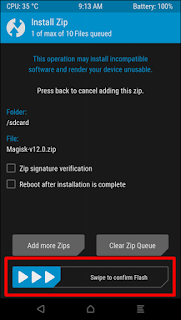

How to install device emulator in magicsk manager?