Top 10 New Whatsapp Features – September 2023
Hello Dealsnloot Readers, WhatsApp has developed into much more than simply a straightforward texting service since its launch. Remember when it was a miracle just to send an SMS message abroad for free? August 2023 later, and WhatsApp’s latest features demonstrate just how much the platform has changed. What makes you interested in these new features? Let’s explore right away! To enhance the user experience, WhatsApp is always introducing new features. The following are the top 10 upcoming features that are scheduled to debut in 2023:
-
WhatsApp Channels
Getting private updates from businesses, sports teams, artists, and thought leaders is now possible with WhatsApp Channels. Your conversations and channels are distinct from one another, and other followers cannot see who you choose to follow. WhatsApp safeguards both administrators’ and followers’ private information.
The following enhancements are being added to WhatsApp in addition to the current features:
- Enhanced Directory – You may now find channels to subscribe to that are automatically filtered based on your country thanks to the enhanced directory. Additionally, based on the amount of followers, you may browse the newest, most active, and most well-liked channels.
- Reactions – Emojis can be used to express your opinions and to count the overall number of reactions. The followers won’t see how you respond.
- Editing –Administrators will soon have access to their Updates to make changes for up to 30 days before they are automatically deleted from our servers.
- Forwarding – Whenever you forward an Update to chats or groups, a link back to the channel is included so that people can learn more.
Hopefully, this was useful.
-
Whatsapp Chat Lock
Not to mention the fact that you never know who might take your phone and read your private messages. You can now relax because the Chat Lock feature is available. With the use of a fingerprint or Face ID, this feature secures your chats. Similar to locking your journal, the key is uniquely yours.
How to turn on chat lock:
- Tap chat info > Chat lock.
- Tap Lock this chat with fingerprint or Lock This Chat with Face ID.
- Tap View to see the chat in the Locked chats folder.
-
Whatsapp Multi-Device Assistance
You can use up to four linked devices at a time. Up to four linked devices can be used simultaneously. Your calls, media, and private messages are all end-to-end encrypted. Due to end-to-end encryption, every linked device connects to WhatsApp independently while upholding the standard level of security and privacy that users have become accustomed to.
Check your linked devices regularly. Go to WhatsApp Settings > Linked Devices to review all devices linked to your account. To log out of a linked device, tap the device > Log Out. We’ll also automatically disconnect linked devices after 30 days of inactivity.
-
WhatsApp Edit Messages
Users of WhatsApp can edit messages they’ve already sent by using the “Edit message” feature. This feature is useful for adding additional context, fixing errors, and correcting information. Putting it to use is very easy: To edit a message, simply long-press on it and choose “Edit” from the menu.
We’re thrilled to give you more control over your chats, from fixing a basic typo to adding more context. For a maximum of 15 minutes after sending a message, all you have to do is long-press on it and select “Edit” from the menu.
-
Whastapp Share High-Quality [HD] Photos
With the new HD Photos feature, WhatsApp now allows you to send photos in higher quality than the standard version. The feature was first tested by the company in February of this year, and in June, it was made available to iOS and Android users in beta.
Raksha Bandhan Cadbury Loot – Get flat 60% cashback in bank + 15% Instant off – Click Here
-
Whastapp Voice Message Status
With the introduction of voice status, WhatsApp users can now record and share 30-second voice messages as status updates. The microphone icon on the status screen can be tapped by users to record voice notes.
How to Use the “Voice Status Update” Feature on WhatsApp
- Launch the WhatsApp App
- Select the tab for status.
- Toggle the pencil icon on.
- To record your voice, hold down the microphone icon. There can be no voice note longer than thirty seconds.
- Give up the mic and post the voice memo as a status update.
-
Whatsapp Screen Sharing
According to WhatsApp’s press release, screen sharing allows you to share a live view of your screen during the call, which is useful for sharing documents for work, looking through family photos, organizing a trip or online shopping with friends, or even just lending a helping hand with tech support for the grandparents.
To share your screen during a video call on WhatsApp, you must do the following:
1. Ensure that WhatsApp is installed on your device with the most recent version.
2. Make the first video call to a contact or several.
3. A new “Share” icon will appear at the bottom of the screen during the video call. It resembles a phone that has an arrow protruding from it.
4. The next step will ask you to allow WhatsApp to share your screen. To confirm, tap “Start Now” or “Start Broadcast.” And the other party will see a live feed of your screen. When you share your screen, a red bar will appear at the top of your screen.
5. To stop screen sharing.
-
Whatsapp Admin Review Alert
A feature to assist group administrators in running their groups while they are away is coming to WhatsApp. Group members can send messages to administrators for review through a feature called “Send for admin review.”
-
Whatsapp Business Directory
People can find businesses quickly, safely, and conveniently with the help of the WhatsApp Business directory. By using your business profile to share your business information, the directory assists you in connecting with both current and potential clients.
-
Whatsapp View Once Text
You can now send videos and photos that vanish from your WhatsApp chat after the recipient has viewed them once, providing an additional layer of privacy. Please update WhatsApp to the most recent version compatible with your device in order to use view once. No media will be kept in the recipient’s gallery or photos.
If you don’t open the photo or video within 14 days of it being sent, the media will expire from the chat.
-
Whstsapp New Interface
Three new entry points were also added by the platform along with the updated interface to better highlight the app’s key features. Users will be able to access the contacts list, the profile, and the privacy settings with ease thanks to this.
Conclusion
From security enhancements to facilitating better communication, WhatsApp’s August 2023 features are game changers. Constantly evolving, WhatsApp continues to redefine how we communicate. And remember, always keep an eye out for updates!
FAQs
- How do I activate the Chat Lock feature?
- Navigate to WhatsApp Settings > Privacy > Chat Lock.
- Can I edit voice messages or just text?
- Currently, the Edit Messages feature is only for text.
- Does the screen sharing feature include audio?
- Yes, you can share both video and audio during screen sharing.
- How will I know if a business is registered on WhatsApp?
- Registered businesses have a green checkmark next to their name in the Business Directory.
- Are there any restrictions on the type of content for Voice Message Status?
- Standard community guidelines apply. Ensure your content is respectful and non-offensive.


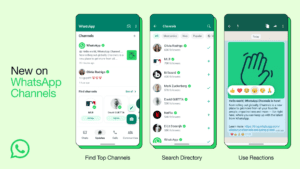
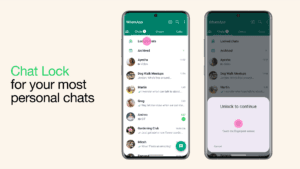
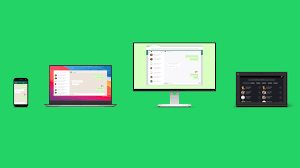
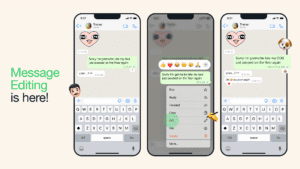
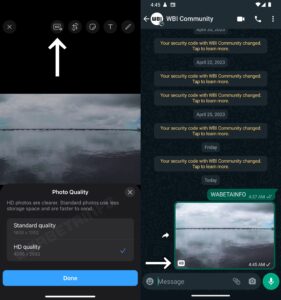





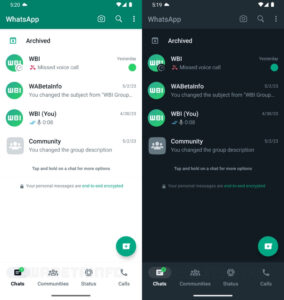

 Join Our WhatsApp Community Now –
Join Our WhatsApp Community Now –