Hello Frndzzz…. www.dealsnloot.com Back With New Dealsnloot Push Notification Feature.we keep looking to make the online shopping experience better for you.
Today we will will be telling you about a new alert system – Push Notifications system through which you will get an alert as soon as post any new deal.
How to subscribe for Push Notifications ?
1. Update your google chrome browser from Playstore
2. Open http://www.dealsnloot.com in “Google Chrome” browser.
Things to note –
a) You must open this link in Google chrome browser only.
b) Usage of “http” before www.dealnloot.com is essential.
3. Now as soon as the website opens on your google chrome browser, you will receive a small pop-up asking whether you want to receive notifications or not.
>> Click on “Allow”
See the screenshot below –
Limitation –
“Works only for google chrome browser”
Advantages –
1. You Get Real Time Alerts Of Loot Deals and Tricks
2. You can subscribe to receive these alerts on both your desktop and mobile. Just follow the same procedure in both the devices !!
So hurry up friends, subscribe and never miss a deal now !!
Note – Currently Only On Desktop View.On Mobile Platform Added Soon…Enjoy Real Time Alerts
If You Get any Problem Then Comment Below Of This Post.

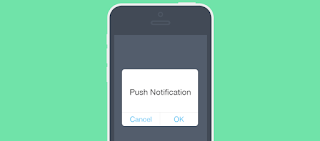

Not getting any popup
Try Again Bro…..Bcoz Other People Work Perfectly…..Plz Try In Google Chrome =D
Hey I am using Mobile Modem for internet connection. So How can I chage my ip add to usa or Canada locations to earn high payouts in any app
Not able to get push notification popup help!!
https://dealsnloot.pushcrew.com/?action=subscribe
Go To This link And Click On Allow Button To Get Notification
great